Last Updated on November 15, 2016 by Laura
 A short article in the September issue of School Library Journal caught my attention last month. At first I passed over it without reading it – augmented reality? That sounds too “out there” for me. But I’ve been trying to stretch myself and grow, besides I knew my students would be interested, especially with the newest Pokemon Go craze! So, I looked into it. Here’s what I learned…
A short article in the September issue of School Library Journal caught my attention last month. At first I passed over it without reading it – augmented reality? That sounds too “out there” for me. But I’ve been trying to stretch myself and grow, besides I knew my students would be interested, especially with the newest Pokemon Go craze! So, I looked into it. Here’s what I learned…
Just what IS Augmented Reality (AR)? According to Phil Goerner, augmented reality superimposes an image, video, or another digital overlay onto our view of the real world in real time. Think about that first down line you see when you watch football on TV – it’s not on the field, but digitally superimposed so you see it on your screen as if it is.
Why use Augmented Reality with kids, anyway? There are actually many good, educationally sound reasons!
- AR fosters engagement and creativity
- It’s great for visual learners
- AR encourages participation, interaction, discovery
- Augmented Reality activities often include an element of collaboration
- AR activities can be an introduction to coding
- It provides a connection to games students may be playing outside of school
- Augmented Reality activities can increase motivation and understanding of learning concepts
If you’re like me, you might be thinking that Augmented Reality is just too “techy” for you! Not to worry, I’ve found some easy-to-use resources that will help you implement AR activities with your elementary aged students.
Crayola Color Alive:
While Crayola sells their Color Alive coloring books in stores and online (I purchased their Minions book from Amazon!), the app is free and they have free coloring pages you can download online here: http://www.crayola.com/splash/products/ColorAlive
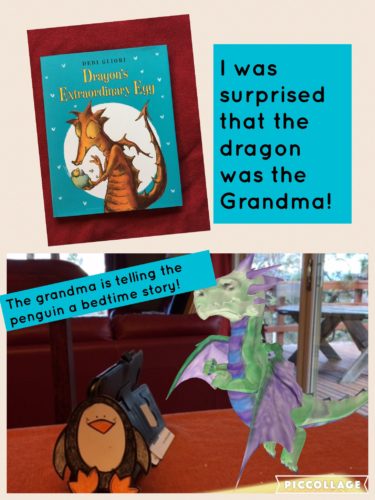
I downloaded the free dragon page, colored it, and took the picture with my iPad in the Color Alive app. If you have a favorite dragon story (like Dragon’s Extraordinary Egg by Debi Gliori), students can respond to the story with an Augmented Reality activity. Let students color the dragon page. Find a prop from the story (another character or item from the setting). In this case, I printed a penguin on card stock. Students can use the Color Alive app to take a photo of their dragon with the prop. They can either print the picture and write a response to go with it, or they can app smash with an app like Pic Collage to create their response.
Take a look at Crayola’s video to learn more about the Color Alive products! https://www.youtube.com/watch?v=D1PirfO5KPY
Quiver Vision:
Formerly, colAR Mix, this is another free app. Quiver Vision has coloring packs that they sell, but there are many free downloads available on their website: http://www.quivervision.com/coloring-packs/

If you participate in International Dot Day, using Peter Reynolds’ The Dot, download the free page “Celebrate Dot Day” and your students’ dots will become 3D! Again, you can take a photograph like I did with the Quiver Vision app. Use these photos in your school, library, or classroom social media account to showcase student participation as you network with classrooms around the world.
In October, download the Jack-o-Lantern page and read your students a Halloween story like Pumpkin Eye by Denise Fleming. Students can then create their own Jack-o-Lantern, snap a photo, and then create a response to the story. Again, you can print the picture and let them create a written response, or app smash with Chatter Pix and let students record their responses.
Augmented Reality Books:
Carlton Books has a series of AR titles and I purchased one of each for my library from Amazon. Titles include iDinosaur, iSolar System, iStorm, iScience. Each book has a separate free app to download. Students will be excited to witness dinosaurs hatching from eggs and bursting out of crates. They can manipulate the creatures by making them growl and move. The Carlton website has some tips and information about each title: http://www.carltonbooks.co.uk/icarltonbooks/help
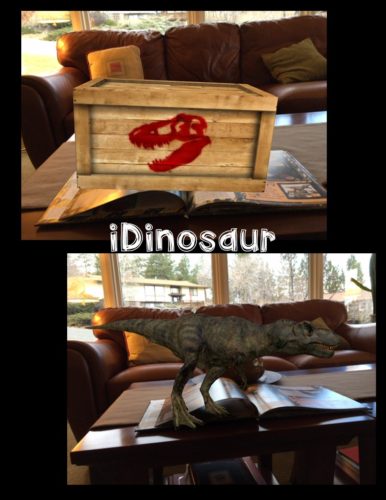
The Fantastic Flying Books of Mr. Morris Lessmore by William Joyce has an app that is $.99. This app is worth the money, because it makes the book come alive on each page and will read the story aloud as well. There is also an Academy Award winning short film based on the book available on iTunes for $2.99.
Augmented Reality Games:
The PBS Kids game Fetch! Lunch Rush is an engaging way for students in grades K-2 to work on teams or independently to practice basic math facts. The app is free and uses printable game pages from the website: http://pbskids.org/fetch/games/hollywood/lunchrush.html This is more than your typical math facts app because it incorporates movement, which we know is great for our little ones!
Articles on Augmented Reality in Education:
If you’re interested in some further reading, here are several articles that I found helpful:
Brown, Patricia How to Transform Your Class With Augmented Reality November 2, 2015 https://www.edsurge.com/news/2015-11-02-how-to-transform-your-classroom-with-augmented-reality
Eller, Dylan How the Augmented Reality Future Could Impact Our Children January 18, 2016 http://uploadvr.com/ar-children-creativity/
Goerner, Phil The Educational Potential of Augmented Reality August 3, 2016 http://www.slj.com/2016/08/technology/the-educational-potential-of-augmented-reality/
Daddy, Sharon 7 Ways Your Kids Could Learn More With Augmented Reality November 6, 2014 http://www.verizonwireless.com/news/article/2014/11/7-ways-your-kids-could-learn-more-with-augmented-reality.html
I hope I’ve convinced you to give Augmented Reality a try with your elementary students. If you already use AR, or you try something new, let us know about it below!